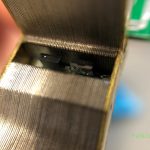Welcome to a new Voltlog, In this video we’re taking a look at the OWON HDS242S which is a dual channel 40MHz portable oscilloscope coupled with a 20000 count true RMS digital multimeter and an arbitrary waveform generator capable of 25Mhz sine and 5MHz square wave, all in this portable format with a 3.5inch color TFT display. As part of their line-up you can also get the HDS272S which bumps the oscilloscope up to 70Mhz. You can also get these without the function generator option and those would not have the ending S in their model number.
Category: Teardown
This category will hold teardown articles.
You Need This Instrument Right Now | Voltlog 376
Inside the box we are greeted with the instrument and I must say I expected a compact unit but this blows my minds, it’s actually smaller when you get to see it in real life and it feels kinda strange because it has all the visual cues of a professional instrument with the exception of size, it’s something new but I expect to see more of these miniaturized instruments in the next couple of years. You also get a power adapter and one that apparently has all of the safety certifications and it comes with these exchangeable socket adapters, you get the USB power lead which is just an adapter from USB to barrel jack and you also get two coaxial cables, that’s pretty much all you need to get started.
I have the ETG962E 60MHz model here but right from the start you shouldn’t set your expectations too high just because you see the 60MHz bandwidth mentioned because take a look at the sample rate, it’s 200MSamples/sec so at the max output of 60MHz you’re only getting roughly 3 samples per second which isn’t enough to describe a clear simple waveform, not to mention some more complicated waveforms. I mean it might do ok with a sine wave just because it can specify the top and bottom points and with a slower rise time it will automatically turn it into a sine wave but that’s pretty much all you’re going to get at the max output of 60MHz. So they’re kind of pushing the max spec of this unit for marketing purposes by specifying it at 60MHz when in fact it can do that for anything other than a sine wave.
It’s pretty obvious that you need to cut some corners to be able to offer such an instrument in the $150 range shipping included but as long as you are aware of these limitations, it’s still a pretty good offer, actually it’s the best offer on the market just because there isn’t anything like this available with similar specs in a similar price range and with the same quality.
Aneng AN888S Multimeter With Bluetooth Speaker Review & Teardown – Voltlog #374
Welcome to a new Voltlog, today we are taking a look at this true RMS auto-ranging bench multimeter unit from Aneng but as we know we typically find the Aneng meters being sold under other names, different colors so for example this one is also available under the model name ZT-5566 and ZT-5566SE which I’m not really sure but might be able to provide spoken measurement via it’s built-in speaker while the one I have here only has bluetooth speaker functionality. Yup you’ve heard that right, it’s a multimeter combined with a bluetooth speaker. This unit was provided for free by banggood.com for the purpose of this review and if you would like to order one after watching this video, please consider using the link I’ve placed in the description of the video.
This is a 20000 count meter and the dc voltage accuracy is 0.05%+3 counts, dc current 0,5%+3 counts, an update rate of 3 measurements per second, it can also do ohms, capacitance, diode, continuity, frequency, duty cycle. There is no CAT safety rating printed on this meter, they probably don’t bother with that any more but we should be able to evaluate general safety measures later in our teardown. I don’t see myself playing music through this while working on my projects but I could definitely see myself playing one of my favorite podcasts while working on some electronics, like for example TheAmpHour show which I often listen to while assembling or debugging boards.
Uni-T UT501A Insulation Tester Review & Teardown – Voltlog #372
Welcome to a new Voltlog, for today I’m going to review & teardown this Uni-T Insulation Tester, the model number is UT501A. We’re going to start with a general introduction and then continue with a teardown and presenting some real world test scenarios. If at any point you are interested in ordering one, please check out the links I’ve placed in the description below.
So, like the name implies, this meter is good for testing insulation resistance but why would you need to do that? Well you would want to test the insulation resistance of a particular circuit or piece of machinery immediately after first installation or repair or through its service life to discover potential problems before they occur.
Let’s take for example the winding of a motor, every turn of copper wire is insulated but because of stress, harsh operating environment, over time, the insulation might start to fail and by testing regularly you can start to nice if the insulation resistance starts to drop and you might be able to service that piece of equipment before catastrophic failure.
Or another good example is when you wire up the electrical installation for a new home. During the installation procedure or during the construction period, accidental damage might occur to the wiring so it’s good practice to test for insulation resistance before you start using the new installation.
Best BST-933B JBC Clone Soldering Station Review & Teardown | Voltlog #340
Soldering tools is a big subject as there is no electronics bench or hobby without a soldering iron hence why I have several videos on the subject and why I will continue to do such videos when new tools are presented. Everyone knows and probably wishes for a JCB or Metcal station since they are very well known in the industry, they are reliable and most importantly very capable soldering stations but their price tag keeps them out of reach for the average hobbyist.
That’s why clones of the big names appear on the market and they can be bought for half the price of the original one, sometimes even less. That’s why the KSGER T12 soldering stations are so popular and why I use them. They support the original Hakko tips and so they provide identical performance to a Hakko station as long as you install a good quality T12 tip.
Which brings us to the subject of this video, this is the Best 933B, which is a clone of the JBC CD-B series compact soldering station. This has been on the market for a while but I recently got a chance to review this station when banggood offered to send me one for free. I would appreciate it if you would check out the links I place in the description, this will ensure I can get more gear to review in the future. Price wise, if you were to order one of these it would cost you about half the price of the original JBC station. Depending on where you order the original one is around 400EUR while the Best station is about 200EUR on banggood.
T-962 Reflow Oven Upgrades & Fixes | Voltlog #338
This is the famous T962 reflow oven coming from China, you might find it under a bunch of different brands, it’s available to order directly from China but also from a bunch of local distributors who are importing these ovens but in general they all have this list of problems which can be easily addressed for improving the performance as well as the safety aspects of operating one of these.
I got mine for about $180 shipped from Germany so there was no tax involved and it got here pretty quickly but you can probably find it for less if you are willing to wait a bit longer and get it from China. I used to run my own reflow oven based on a toaster oven but trust me, unless you invest in a really expensive toaster oven you’re not going to get the same performance as with one of these dedicated ovens. They’re not perfect as I’m gonna show next, they still have a bunch of problems but once we address those problems it becomes a decent oven with superior performance when compared to a toaster oven.
So let’s start with the paper tape insulation problem. This oven uses glass wool for insulation of the hot chamber and to seal that they used a combination of aluminium tape and paper tape, it really looks like the cheap painters tape. Now obviously the insides of this oven are gonna get hot and that paper tape is gonna start to burn and it will release fumes and a nasty smell. If you buy this oven and start using it right away without implementing this fix, you will need to vent that room most certainly.
Luckily this is an easy fix, the only thing you need is kapton tape. The idea here is to equip yourself with a pair of gloves and place the oven on a table that you can wipe clean when you’re finished to avoid contamination with the fine particles released by the glass wool. It’s best if you have some genuine kapton tape because it will stick better and you will have to remove all of the paper tape and replace it with kapton tape. You might also find some pieces of rigid cardboard/paper like material in there, I wrapped those in some kapton tape as well for protection against the heat and inserted them back where they were. Your oven should look something like this when you’re done.
ClonerAlliance 4KP Plus Capture Card Review & Teardown | Voltlog #332
Welcome to a new video, today we’re taking a closer look at this capture card which was sent in for this review by ClonerAlliance. This is their Flint 4K Plus model but they do sell other models as well so check out the links in the description to find out more and also watch this video till the end cause I have a giveaway which might interest you.
So let’s talk a little bit about the specs of this capture card, it’s 4K passthrough at 60Hz meaning that if you have a 4K signal from a camera or a gaming console, you can pass that through this capture card to a 4K monitor without losing any quality.
The interface is HDMI 2.0 for both the in and out passthrough, there is no HDR passthrough or capture, and the capture specs are 1080P 60fps maximum. Works on USB3.0 and USB2.0 but you really want to use it over USB3.0 to get the best quality, because I think over USB2.0 it switches to MJPEG codec while on USB3.0 it’s YuY2 uncompressed and it does support other frame rates like 24fps if you need that.
This capture card is UVC compatible, UVC means USB video class, this usb class describes devices capable of streaming video and so it’s universally compatible with pretty much any OS, it’s plug and play and it will show up as a camera device on your system which makes it super simple to use even with the simplest windows camera app.
Micsig CP2100A Best Affordable Current Probe | Voltlog #330
So this is the Micsig CP2100 series current probe, it’s my first piece of equipment from Micsig but I’ve been hearing good things about them so I kinda have high expectations for this product.
What I have here is the CP2100A variant which is rated for 800KHz bandwidth, there is also a B variant which is rated for up to 2MHz in the latest revision, that one is a bit more expensive and I would only recommend getting it if you really need that bandwidth, otherwise there shouldn’t be any other difference between the two models. I don’t know if I mentioned this already but obviously it can measure AC and DC, it has two ranges, 10A and 100A. There is a zero function on the module for automatic zero adjustment and you can also do manual offset adjustments with these arrow keys.
Micsig specs this as 3% ±50mA accuracy for the 10A range and 4% ±50mA for the 100A range but from what I’ve been reading on the forums, this is actually better than the spec, you can pretty much measure down to 50mA without having to worry about that ±50mA but we’ll put that to a test later. Included below you see a set of images from the teardown.
LILYGO T-Wristband ESP32 Smart Watch Development Platform | Voltlog #316
Wearables have always been this cool niche of electronics, people have always been building electronic projects meant to be worn by the user and over the years we’ve seen a lot of nice ideas of watches and other types of bracelets but there’s always been the issue of the enclosure and form factor.
Most of these projects were only some stacked PCBs with no enclosure and those that had an enclosure were usually not easy to build with common tools. The 3D printing revolution kinda solved that but not entirely because 3d printing at that lower scale is difficult and results are often not waterproof or dustproof.
And here comes the gadget i want to show you today, this is smart bracelet, it’s called a T-Wristband from LILYGO and I somehow feel like this is the result of the smart bracelet boom we’ve had in the past years which pushed the industry forward and you can now get something like this manufactured for cheap.
This is based on the ESP32 Pico D4 so it has built-in Wifi and Bluetooth because of that. It’s got an IPS 0.96inch screen, an RTC for keeping the clock accurate, it’s the PCF8563. A touch button for user input with that special defined area moulded in the case, this is handled by a dedicated touch IC the TTP223. An inertial measurement unit the MPU9250 which combines an accelerometer, gyro and magnetometer. A built-in 80mAh lipo battery and a TP4054 charger. There is also a window for a heart rate sensor on the back but there isn’t one fitted So the specs are not bad at all considering the hardware there is a bunch of projects you can build on this hardware.
8W Rechargeable e-Cig Soldering Iron Review & Teardown | Voltlog #307
These days there is a wide choice of portable soldering iron and I think very few people still consider gas powered soldering irons who were quite popular 10-15 years ago because of their portability.
Now you can get USB powered soldering irons like this one for about $6, it’s rated for 8W, takes a 5V USB input and you can plug this into any power bank and fix a solder joint remotely. I’ve used this a couple of times while doing some electrical work on a car and it was very convenient.
You can also get more powerful, more polished soldering iron like the TS100 which normally takes a DC input from a laptop power brick in the 20V range but since USB Type-C with Power Delivery is a popular thing these days, you can also power it from a power bank capable of at least 12V. But this will be in the $50-60 range and you need to purchase a special power delivery trigger cable separately.
However today’s video is not about these two options, I’m gonna show you something that fits in between these two. It’s delivered rather impressively in a cheap plastic bag but let’s see what we get in here. Looks like they included a small amount of solder wire, that’s nice, every soldering iron should come with a small amount of solder. We get one of these small foldable sheet stands so you won’t burn something when setting the iron on a surface. This looks like our soldering iron tip and inside here we must have the soldering iron body itself and a charging cable