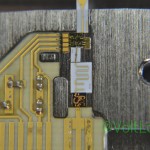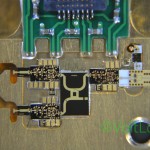Welcome to a new Voltlog, today I’m gonna show you how to setup your own GPS tracking server on a raspberry pi. It doesn’t have to be a Raspberry pi, because the software that we’re going to be using for the tracking server is available for Windows and Linux as well, so you could host this on your windows machine or in a virtual machine on a cloud service, it’s up to you, but in this video I’m going to do it on a Raspberry pi 4.
The idea started a couple of videos back, in Voltlog #272 when I got this GPS tracker disguised into a general purpose automotive relay. In theory this should come with free online tracking service on some Chinese hosted server but I wasn’t able to connect to that server and so I thought why not setup my own server and try to pair it with this tracker. So if you want to learn more about this tracker, checkout Voltlog #272 linked on screen right now and then come back to watch this video.
First step is to setup a fresh install of Raspbian, latest version from the source. Next step is to setup the tracking server, the name of the software is Traccar and here is their website. We’re going to be using the Linux arm release, because the raspberry pi runs on an arm processor. Next, your raspberry pi is likely sitting behind a router or firewall so you will need to forward a port so an external device like a GPS tracker can connect to our newly created server.
Next we can add our GPS tracker in the web interface of Traccar, on the left side I click add, choose a name for your device and fill in the 10 digit identifier which is this label on the side of your trackers case.The newly created device will be shown as offline until the server starts receiving data.
The final step is to configure the GPS tracker and these particular commands apply to the tracker that I am using, you might have to use different commands for a different tracker but the idea is to reset the tracker, set your admin number, configure the APN settings for your network operator, set the external ip address we saved earlier, the port is 5013. Set the upload frequency in seconds and enable the GPRS connection. Going back to the Traccar web interface, status should switch to online and we should start seeing data about our device.