Welcome to a new Voltlog, those who have been with me since the beginning of this channel, may know the first video I ever released, Voltlog #1 was a review of a switch mode bench power supply from Gopher Technology. It was the CPS-3205C and it was a great little unit, it has served me well over the years and I still have it.
At that time I complained about the fact that the unit has the output jacks on the back which is not really convenient for bench use. There were also other issues mentioned while measuring the performance of the power supply, I will link that video on screen if you want to watch it but the video, audio and editing quality are lower than what you’re seeing today.
Gophert made some improvements to the original design and have now released a newer version of that power supply, it has a new model number it’s NPS-1601 but it’s the same range of 0-32V and 0-5A. There are other models with different ranges but this is what would correspond to the CPS3205 I reviewed years ago.
They have made a bunch of changes on the front panel, the most important one is they moved the output jacks to the front panel so now it’s easier to connect the output of this power supply but they are still not standard spacing so you can’t connect one of these adapters with banana jacks. They have also redesigned the front panel completely, they are still using 7 segment displays but now they also have a wattage display which can be switched on temporarily in place of the amps display, you press the watts button and it will show watts measurement for about 3 seconds before reverting to amps display.
The switch for A/V adjustment is now tactile instead of a sliding switch but the rest has stayed the same. I like this redesigned front panel I just wished they used a lighter color for the text, because for example there are some markings which are barely visible next to the LEDs.
Here is a set of pictures I captured during the teardown:















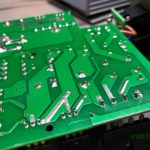
Hello VoltLog.
After mistake during calibrating – I have troubles with Nps 1601.
Now the device does not work and indicator constantly show -ECL ECL message.
What can I do for fix the problem?
Maybe you know?
Try to run calibration again.
It is impossible. The unit does not entering in the calibration mode.
After pressing the OFF button the message ECL ECL appears again. In this mode impossible to do anything. I think that I “killed” the device. This malfunction had appeared on the last step of the calibration procedure when voltage was 1 volt and current 5A. What is mean ECL? Error Current Level? Sometimes the current indicator can flashes with changing message – ECL\OCP.
Let me get a reply from Gophert and get back to you.
And one more question – What correct calibration procedure for Nps 1601 ?
Is it the same like CPS-3205 power supply?
Maybe I do wrong manipulation?
The answer I got from Gophert is that you need to calibrate both voltage and current. Run the calibration procedure from start to end and it will be working fine.
ECL problem – had the issue with a NPS-1602
Indeed, the process must be completed. It’s not possible to just switch through, the device demands a heavy load.
A lightbulb was not enough, the 1602 is 60 V, so expect a big spark, do not ruin the terminals when shortening by making the final contact somewhere else.
Hello Voltlog.
Many thanks.
As I described before – it is impossible to enter to calibrate mode…
Hello Voltlog,
After several attempts, I was able to do the calibration.
If I’m right, the OFF push button must be replaced.
At moment the power supply work fine but sometimes have not reaction on the OFF button pressing.
And I think that it was reason of problem – the calibration procedure was not finished correctly first time.
Many thanks for your help!!!
Que tal, saludos afectuosos, tengo una fuente gophert del mismo modelo que no da a la salida ningún voltaje, encontré un transistor Q5 que está en corto circuito la marca smd es 9FBC, pero no encuentro cuál será la matrícula original o su reemplazo directo para cambiarlo, solo sé que es pnp.
Ojalá me pudieran ayudar. Saludos
How do you set these units to Constant Current or Constant Voltage?
Mine seems to choose by itself depending on the draw & it changes by itself. How do you lock it to one or the other?
Guys, can someone please tell me how to calibrate. I have a problem with my unit, it supplies about 120mV above set voltage and I’d like to go through procedure before considering bigger possible problems. Only – I don’t know the steps.
Tried following VoltLog’s manual for cps3205, it seems the first step is the same, but I haven’t figured out what next.
Hello Voltlog,
I don’t know if they stepped down their quality, but the unit I received this weekend is not of the quality that is displayed in your youtube video! The device keeps overshooting by almost 1 Volt at all levels, and testing it with a LED at a CC of 10mA and 5V, the LED clearly shows this overvoltage by flashing pretty bright during activating the powerbutton on the front. The device also spikes after turning it on with the powerbutton at the back, especially if it was turned on a short while after turning it off!
Inspecting the PCB also gave me a shock, as the flux is all over the place and the soldering is of poor quality with lots of tin dropouts and smurky larger pads. I bought this unit after seeing this video, and also because I already own a CPS-3205 that works well. The only thing that does seem to help in the overshoot is placing a 2200uF capacitor on the output. All in all I had expected much better quality…