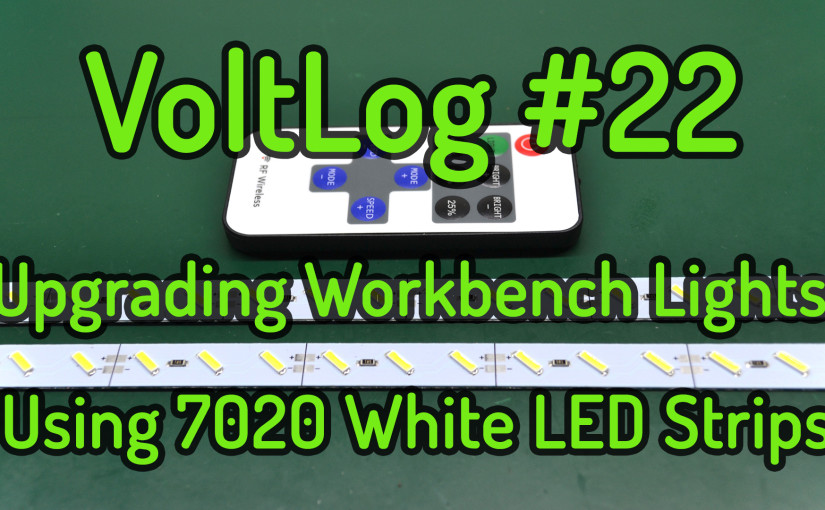Welcome to a new Voltlog, today my raspberry pi 4 is again in the spotlight because I want to show you the different scenarios where the board could be throttling down the CPU frequency and how you can identify those. Because it might be a case where your raspberry pi is running slow on a particular task and you don’t know why because there is no built-in mechanism to let you know when the board is throttling down. There are logs which you can check but let’s be honest, few people actually check the logs for something like this.
Throttling of the cpu frequency occurs for good reasons, to protect the board or the cpu from overheating or to prevent any errors from occurring in the case of an under-voltage scenario which may lead to data loss or corruption. Luckily there is a way to check if your system is under one of these conditions, you can run this command on your raspberry pi.