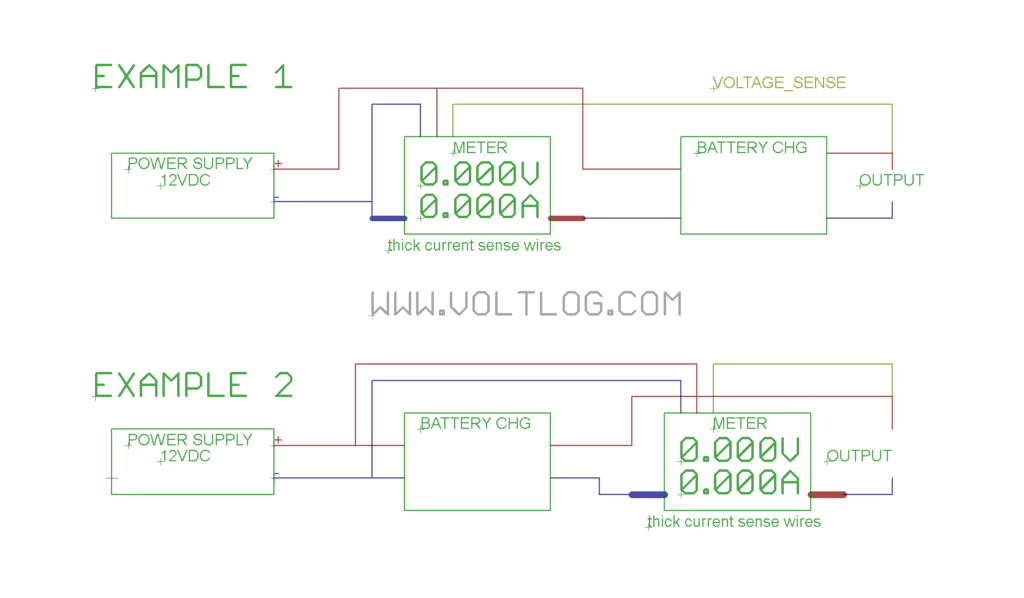In this video I am taking a look at the USAMS 3 Port USB Charger With Display. Turns out the same charger is sold under many different names, and I suspect inside there is the same circuit labeled USB320G.
Like I mentioned in the past China is improving the designs of these charger each year so the situation is much better now than it was a few years back. There would still be the $2 death traps disguised as apple chargers but in the $10 range you can get some pretty decent chargers with adequate protection. This charger has the required protection features to make it safe to use however its not special in any way, the noise level is higher than I would like and the output current of just 3A is not enough for charging 3 devices. Not even 2 at the same time if they both require more current.
Here are links to where you can find this charger: Banggood, Aliexpress, Amazon.