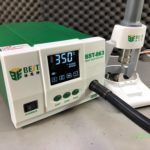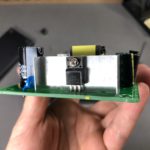Welcome to a new Voltlog, you might recognize this, the trinocular microscope which I reviewed in Voltlog #282, it’s a great tool to have especially if you start to feel your eyesight is getting weaker but also if you have good eyesight you can’t possibly solder 0402 passives comfortably or you can’t spot very small problems on soldering joints without something like this.
However I had an issue with the camera, the image is too black and so far there has been no solution provided by Banggood but I am still in contact with them and they’ve told me they are working with the supplier to find a solution but due to the whole Coronavirus (COVID-19) issue, there’s been delays.
So I’ve asked them to send another camera for review, it’s a Hayear branded microscope camera, it’s capable of up to 2K at 30fps and 1080P at 60fps, it has HDMI and USB 2.0 output as well as SD card storage support. The USB output is capable of 1080P at 30fps but that’s okay, cause I will be using this on it’s HDMI output on the 1080p 60fps setting.